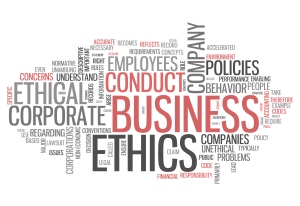In our last post, we discussed the importance of exceeding customer expectations by taking an ordinary product and creating an unexpectedly amazing experience with it. But what does it take to achieve this with an everyday tool like PowerPoint?
The truth is, everybody has, or will, use PowerPoint. It’s on more than 500 million computers worldwide, and is probably even on yours right now. However, it takes a unique expertise to strategically use this tool to its full potential – a skill that most don’t even know exists.
An Australian presentation design company put it this way: “The hurdle we need to overcome is not introducing presentation design to the world, the hurdle is to show the world what presentation design SHOULD be.”
We couldn’t agree more.
That’s why we developed our first-ever promotional PowerPoint demo, to reveal all of PowerPoint’s unknown capabilities and to show how we use it every day: to exceed expectations. The file represents our own original story and animation, includes highly editable and reusable elements, and is only 10MB, which means it can be sent through most email servers. Take a look by clicking here or the image below and let us know what you think through this post, Facebook, Twitter, or LinkedIn.
And yes, this was created in PowerPoint… what were you expecting?